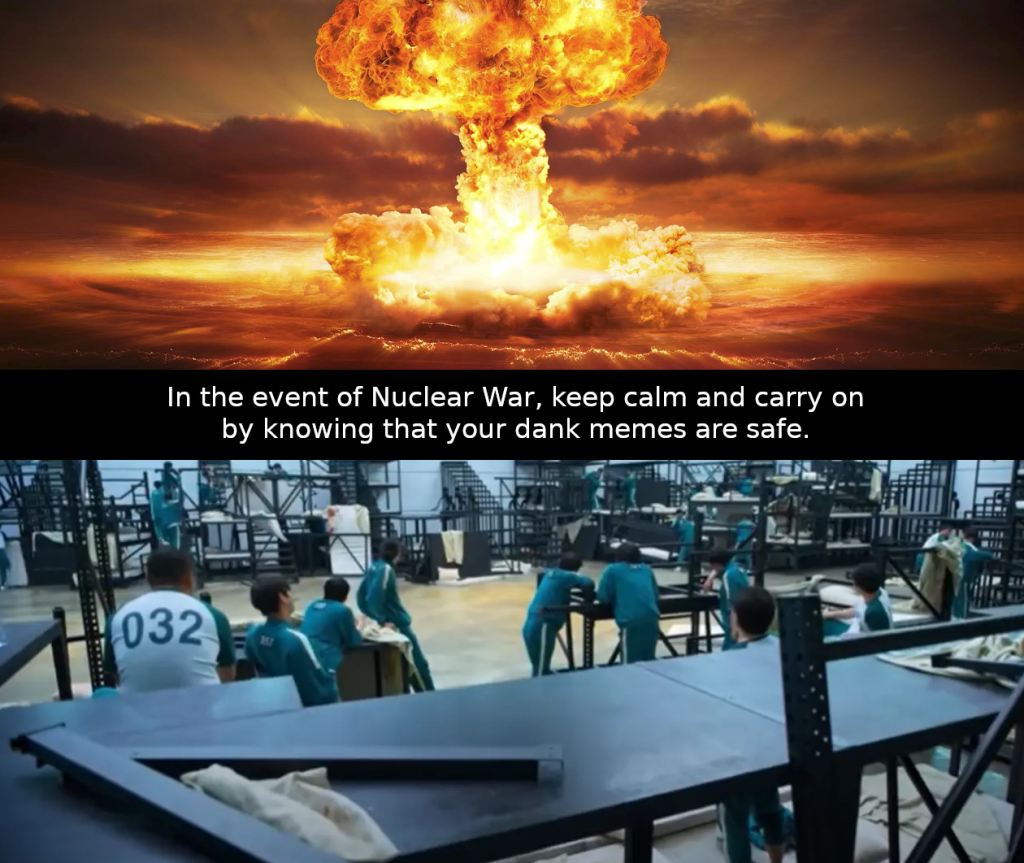
Introduction
In this day and age, backing up your data has never been more important. With people’s entire lives stored as digital images and videos, it’s vital to keep family memories safe.
That said, I totally understand why people aren’t better about backing things up.
It’s difficult to setup and maintain.
Mac OS gets a call out for giving their users a free and feature-rich Time Machine bundled with the OS. Yet even then, many of them don’t properly use it by forgetting to plug in the backup drive regularly. Linux and Windows users seem to be in a similar boat where there’s a wide range of options, but none that are as easy to use while feature complete as Time Machine.
Making things more complicated in today’s world, it is not uncommon to have a dozen devices in a household. Imagine a four person home where everyone has a laptop, tablet, and phone. I’d imagine that a married couple with teenagers could easily find themselves in that situation. That is actually a scenario that I’d hope to find myself in within a decade or so. Having some network attached storage isn’t unheard of either.
It’s time for me to finally bite the bullet. It’s time to learn Bacula and setup a proper backup solution that can handle the needs of my wife and me. It must also be scalable for when newly spawned household processes arrive.
In the next section we will look at what a possible middle class household network looks like.
Hypothetical Home Overview
Let’s assume that this home is headed by Bob and Alice. Their children are named Chad and Wendy. Each of them has a computer of some sort, a tablet, and a phone. They share a 4TB NAS that is used for storage of dank memes and more.
| Name | Computer | Tablet | Phone |
|---|---|---|---|
| Bob | Linux Desktop | Android | Android |
| Alice | Macbook Air | iPad | iPhone |
| Chad | Windows Gaming Laptop | Android | iPhone |
| Wendy | Chromebook | iPad | iPhone |
| Shared | 4TB NAS storage |
As we can see, Bob’s in for some pain. Family members simply want devices that work for each of them, with zero concern for how hard it is to back up a heterogeneous network. Compromises will likely need to be made.
Mountains of Data
Let’s assume that everyone in the family wants to know that anything older than 24 hours is saved somewhere, and isn’t going to be lost if one of their phones breaks.
What would the solution look like? I could see a Raspberry Pi with a large external hard drive being one part. Another part could be a Bluray burner that supports 50GB and 100GB blank discs. Maybe two external hard drives is the way to go?
Before we know that for sure, we’ll need to run some numbers. How much data are we backing up?
| Name | Computer | Tablet | Phone | Total |
|---|---|---|---|---|
| Bob | 500 | 64 | 16 | 580 |
| Alice | 256 | 256 | 64 | 576 |
| Chad | 1000 | 128 | 64 | 1192 |
| Wendy | 128 | 64 | 32 | 224 |
| NAS | 4000 | 4000 | ||
| Total | ~6600 |
We now know that one single complete backup of everything will take 6.5TB. Theoretically, 8TB could be enough to do daily incremental backups and monthly full backups assuming normal use. Obviously that’s not good enough. My dad raised me to design everything twice as big, strong, or resilient than was necessary. Knowing that, we’ll instead assume that we need 12TB of space for online backups to handle worst case scenarios. We’ll also want offline backups which adds another 12TB for a grand total of 24TB.
Wow. That’s 24,000,000,000,000 bytes for a single family…
What does storing that amount of data look like today in early 2022?
| Media | Total Size | Total Cost | Cost / GB | Cost / TB |
|---|---|---|---|---|
| External 3.5″ HD | 14,000GB | $280 | $0.02 | $20 |
| Bluray 25GB | 25GB | $2 | $0.08 | $80 |
| Bluray 50GB | 50GB | $1.80 | $0.04 | $36 |
| Bluray 100GB | 100GB | $6 | $0.06 | $60 |
| Tape | who cares? | it’s too damn | expensive for | small families |
That leaves us with two potential options:
| Option | Startup Cost | Cost / Month | Cost / Year |
|---|---|---|---|
| Two Hard Drives (2 x 14TB) | $600 | $0 | $600 |
| 1 Hard Drive + Tons of Bluray Discs | $100 | $500+ | $6,000+ |
Which then leaves only one reasonable option for a typical family: two hard drive rotation where one drive is always offline.
However, that still leaves the possibility of complete and catastrophic data loss during a massive flood or an EMP burst. Adding in yearly Bluray backups for $500 seems like a reasonable compromise. It might also make sense to only have yearly Bluray backups of the NAS only. Then you’d only be looking at $150 a year in blank Blurays.
The savings could then be reinvented towards building an opulent 1980’s-style Cold War bomb shelter with matching green jumpsuits for everyone.
Closing Thoughts
It’s good to know that for less than a $1,000, any family could purchase all the hardware necessary to have a bullet proof backup solution. Unfortunately, I don’t have such a system setup yet.
That must change…
In the next post, I’ll be going over the hardware necessary to implement a backup solution for the user story above.
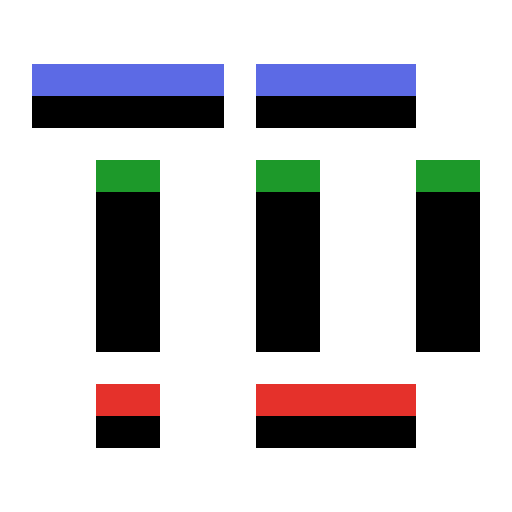 Tim-Doerzbacher.com
Tim-Doerzbacher.com 

